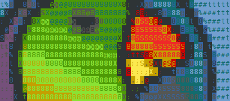Synchronizing jobs¶
It is quite often usefull to repeat a jobs on a number of different input files. For simple operations, one liners, this ca be accomplished using moa map. More complex operations, or those requiring a template other than map can be replicated using job syncronization. Assume you have a set of fastq libraries, each in it’s own directory:
./fq/set1/set1_1.fq
./fq/set1/set1_2.fq
./fq/set2/set2_1.fq
./fq/set2/set2_2.fq
./fq/set3/set3_1.fq
./fq/set3/set3_2.fq
And you want to run a bowtie alignment for each separately. The approach to take is to create a directory containing all alignments:
mkdir bowtie
cd bowtie
and, in that directory, create one job running bowtie, in a directory named exactly as the input directories:
mkdir set1
cd set1
moa new bowtie -t 'run bowtie for {{_}}'
Note the magic variable {{_}}. This variable is replaced by the name of the current directory. So when running moa show, the title would show up as “run bowtie for set1”. This magic variable can be used in all variables, and we’ll use it here to set this job up in such a way that it can be reused for the other datasets:
set moa fq_forward_input='../../fq/{{_}}/*_1.fq'
# .. configure the remaining variables
Now - we replicate this directory in the following manner. We’ll move one directory up, to the bowtie directory, and create a sync job:
cd ..
moa new sync -t 'run bowtie for all fq datasets'
moa set source=../fq/
The sync template keeps directories synchronized, based on the source directory. If you now run moa run in the bowtie directory, two more directories will be created: set2 and set3, each containing a verbatim copy of the original bowtie job created.
If, at a certain moment you obtain more fastq datasets:
./fq/set4/set4_1.fq
./fq/set4/set4_2.fq
you can repeat moa run in the ./bowtie sync directory, and a new directory will be created. Note that the sync template will not remove directories. Also if you want to update the configuration of the syncronized bowtie jobs, you only need to change the configuration in one directory, run moa run again in the ./bowtie directory and the configuration is synchronized across all jobs.