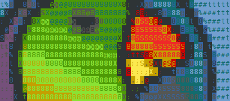Contribute¶
Any contribution is more than welcome!
Documentation¶
You can find the documentation source on Github Moa repository in the Sphinx subdirectory. The documentation is formatted in Restructured Text and generated using Sphinx.
If you would like to work on the documentation, you can clone the repository and send pull requests for any change you make. However, there is an easier way. Make sure you have a github account first. Once you’re logged into Github, go to the moa sphinx subdirectory, click on the *.rst file you would like to edit and subsequently click the edit button. You now get a warning that Github is forking the repository - which is fine - there should be an edit window that allows you to edit the text. Once you’re done editing, please write a little (commit) message describing what you changed, and if necessary, am more elaborate comment, and click “Propose File Change”. On the next page you get the option to “Send a pull request”, which pings me that you’ve made changes. (note that you now forked Moa)