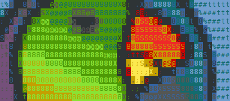Installation¶
Prerequisites¶
Moa is developed and tested on Ubuntu and RHEL and is expected to operate without much problems on most modern Linux distributions. Moa requires Python (2.6 or 2.7). Moa will not work with earlier versions or with Python3.
Recommended prerequisites are:
python-dev: The Python development libraries. A number of prerequisites installed by pip or easy_install will try to compile C libraries, and need this. Although all have a backup, Python only, version - the performance of the C, performance will suffer. On a debian based distribution, call:
sudo apt-get install python-dev
While on RHEL flavoured distribution users might run:
sudo yum install -y python-devel
- python-yaml: This will install a faster YAML parser, as opposed to
the python only YAML parser you would probably get when installing through pip or easy-install. On a debian based distro:
sudo apt-get install python-yaml
While on RHEL flavoured distribution users will find this in the EPEL repository and might want to run:
sudo yum install -y pyyaml
Git integration¶
One feature of Moa is the ability to integrate with Git to keep track of your workflow. If you want to use this, you (obviously) need Git installed. For most applications the package manager version is fine. However, Moa is able to pull templates from git repositories. If you want to use that feature, you must install git subtree. This application comes bundled with recent version of Git (certainly with 1.8) but still needs to be installed separately. Otherwise, it can be downloaded from the “apenwarr” repository.
Blue Ringed Octopus¶
Blue Ringed Octopus is a (randomly named) repository with a number of helper scripts, used by a number of templates. You might want to install this - just check out the repository and either add it to your PATH, or copy the scripts to a location in the PATH. The repository can be found here:
https://github.com/mfiers/Blue-Ringed-Octopus
Installation of Moa¶
It is most convenient to install Moa from the Python package index:
pip install Moa
(You might need root rights to do this, also - pip is similar to easy_install, so if you want you can run easy_install Moa)
You will definitely need pip installed to run the pip command above which is a replacement for easy_install.
Note that it is possible, and even recommended, to install Moa within a virtual environment.
Moa should now work, try moa –help.
Bash integration¶
Moa comes with a number of functions to improve integration with Bash. To turn these on, execute the following command (or add this to your ~/.bashrc):
source $(moainit)
This does a number of things:
adds an alias msp for moa set process
adds tab completion
records a bash history for each separate moa job, equivalent to your bash history, but stored with your job.
Note that this is a possible privacy concern. Commands that are not related to your workflow will be recorded (and possibly shared) as well. If you want to remove your history, delete .moa/local_bash_history. For a complete workflow run (in the root of that workflow):
find . -name local_bash_history | xargs rm
The local_bash_history is, however, not tracked by the Git module (unless specified explicitly)
Manual installation (from Github)¶
When installing manually, you’ll need the following prerequisites:
Once these are installed, you can get Moa from, Github. Run the following command (in an appropriate location):
git clone git://github.com/mfiers/Moa.git
To install Moa, run:
cd Moa
python setup.py install
If this is for a global installation, you’ll need to be root, or use sudo.
Moa should now work, try moa –help.
Troubleshooting¶
A potential problem could be that your python version is NOT python2.6 or python2.7 there are a few options that you can pursue:
- Make sure python2.6 or 2.7 is installed.
- define an alias in your ~/.bashrc: alias moa=’python2.7 moa’
- create a symlink to python2.7 in your ~/bin directory and make sure that that is first in your path - but note that this will change the Python version for all you user scripts.